iPhone wallpaper went black and disappeared?
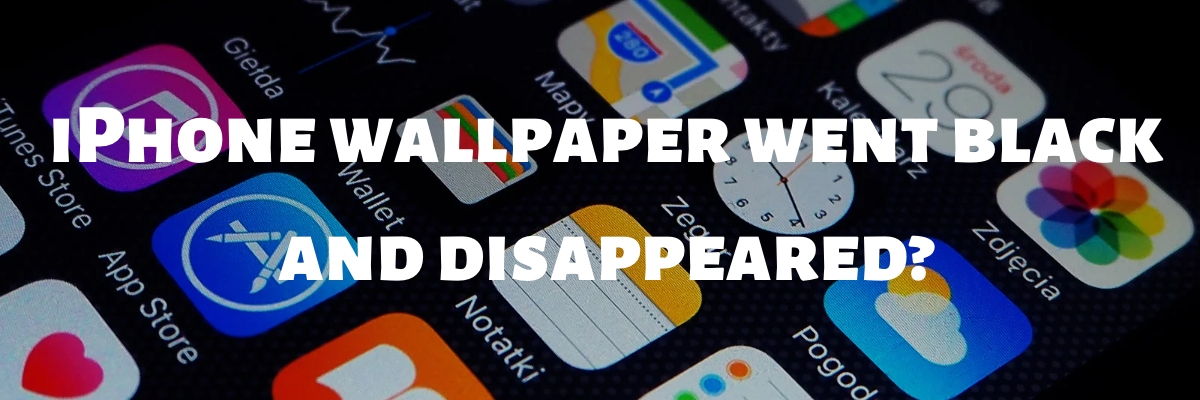
Have you ever had that sinking feeling when you look at your iPhone and notice that your wallpaper has disappeared? It's like the phone has gone rogue and decided to take matters into its own hands. Well, fear not, dear reader, for we have some solutions to this perplexing problem.
The issue has been dubbed the "disappearing wallpaper" on iOS 16, and it's caused by a faulty migration of wallpaper or background settings between iOS versions. Basically, when migrating old wallpapers to the new "paired coding" format that iOS 16 uses, the wallpapers can get lost in the shuffle. This causes the wallpaper to turn black, which is a bummer if you had a cool design you loved to look at.
But wait, there's more! Another potential cause of the issue is the way iOS 16 considers wallpapers as pairs. Each home screen wallpaper is stored and indexed with a particular lock screen wallpaper. This means that you can switch to a new pair of wallpapers, but you cannot individually set each one. It's like they're a package deal, and you're stuck with them for better or for worse.

To add insult to injury, the problem persists even after you reboot the device. The wallpaper drops out of cached memory, causing it to temporarily solve the problem. But for some unlucky users, the issue persists, and it only affects those who migrated wallpapers to iOS 16. It's like the phone has a mind of its own, and it's not playing nice.
The root cause of the problem arises when Focus Modes are being used, which attributes your focus mode to a blank screen if no wallpaper is found. It's like the phone is trying to tell you to focus on nothingness. But fear not, for Apple has introduced an option to turn the wallpaper off when using AOD in the iOS 16.2 beta update on the iPhone 14 Pro models. This may solve the problem for those models if it's a failure in background settings transfer between iOS versions.
It's worth noting that the whole problem lies with the fact that if you want to customize your home screen wallpaper, you must pair it with a lock screen wallpaper. It's like they're a package deal, and you can't just have one without the other. This may seem like a strange way to design things, but hey, we don't make the rules.
While the disappearing wallpaper issue only affects a minority of users, it's still a nuisance that shouldn't be present on high-end flagship phones known to have optimized software. It's like the phone is trying to mess with us, but we won't stand for it. So, we hope that Apple looks into this and acknowledges the issue as soon as possible. In the meantime, we suggest trying the solutions mentioned above to solve the problem. And who knows, maybe your phone will surprise you with a new iPhone wallpaper that you never knew you wanted.
